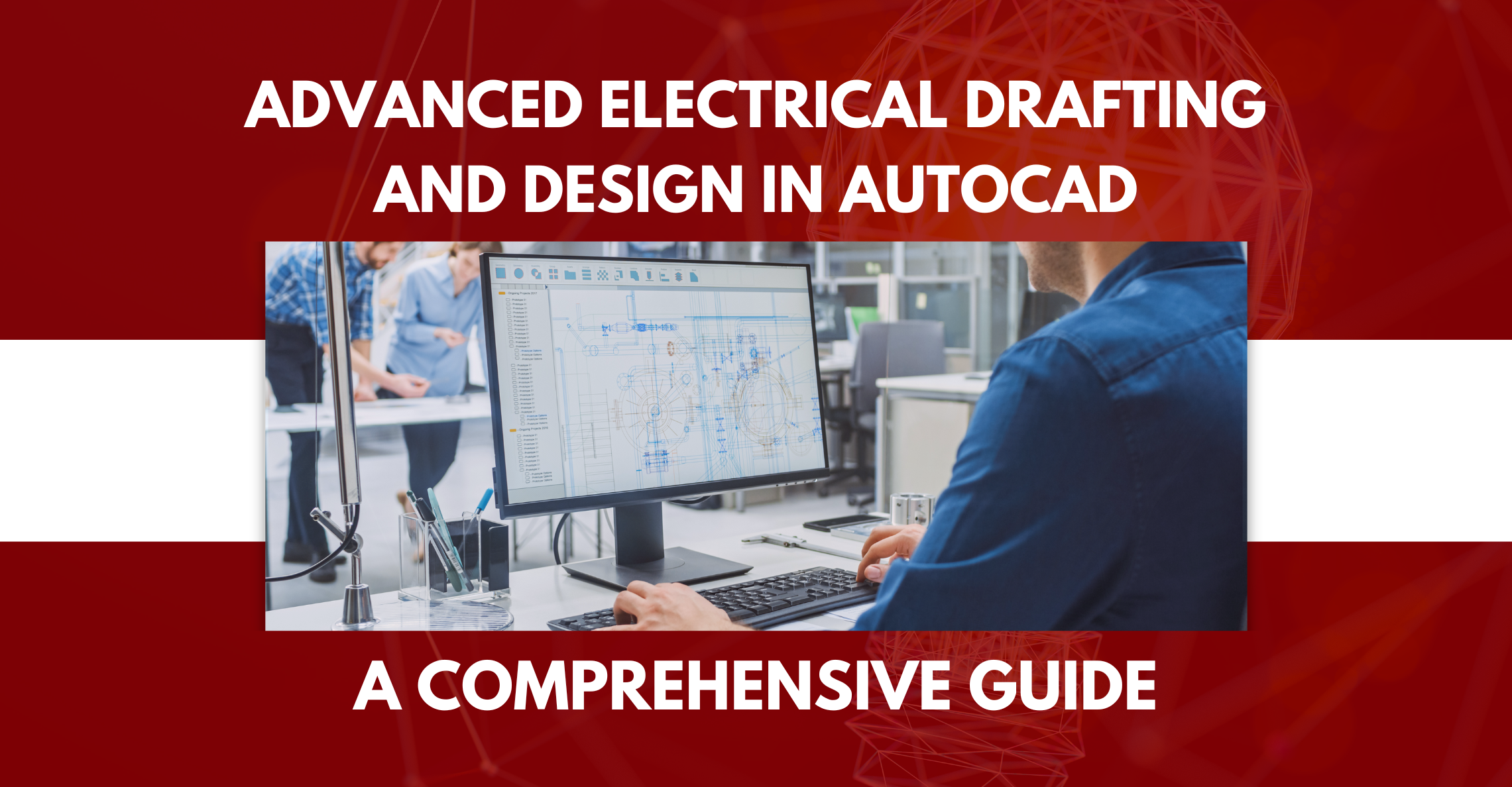
Advanced Electrical Drafting and Design in AutoCAD: A Comprehensive Guide
In today’s fast-paced world, advanced electrical drafting and design in AutoCAD have become essential skills for engineers, architects, and designers. This guide aims to make the process easier and more efficient, ensuring that your designs are accurate, detailed, and ready for implementation.
Whether you are a seasoned professional or a beginner, understanding the basics and advanced features of AutoCAD can significantly enhance your electrical design projects.
Introduction to AutoCAD for Electrical Design
AutoCAD is a powerful tool that offers a wide range of features specifically designed for electrical drafting. It helps create detailed schematics, wiring diagrams, and control circuit diagrams.
AutoCAD Electrical, a specialised version, provides additional libraries and tools tailored for electrical design. Using this software, designers can automate many tasks, reduce errors, and improve productivity.
Key Features of AutoCAD Electrical
1- Comprehensive Symbol Libraries:
AutoCAD Electrical includes an extensive library of electrical symbols that comply with industry standards. These symbols cover various components such as relays, switches, and connectors, making it easier to create accurate and standardised diagrams.
2- Automated Wire Numbering and Component Tagging:
One of the most time-consuming tasks in electrical design is numbering wires and tagging components. AutoCAD Electrical automates this process, ensuring consistency and saving time.
3- Real-time Error Checking:
The software constantly checks for errors such as duplicate wire numbers, unconnected wires, and missing components. This feature helps maintain the integrity of the design and prevents costly mistakes.
4- Project Management Tools:
AutoCAD Electrical offers project management features that allow designers to handle large projects with ease. It supports the creation of multiple drawings within a single project, making it easier to manage complex designs.
Steps to Create an Electrical Design in AutoCAD
1- Setting Up the Workspace:
Before starting any project, it’s essential to set up your workspace. AutoCAD allows you to customise the interface according to your preferences, making it more user-friendly.
2-Inserting Electrical Components:
Use the symbol libraries to insert electrical components into your design. Ensure you select the correct symbols to maintain accuracy.
3- Connecting Wires:
Draw wires to connect the components. AutoCAD Electrical makes this process straightforward with tools that snap the wires to the components automatically.
4- Numbering and Tagging:
Use the automated tools to number the wires and tag the components. This step is crucial for maintaining consistency and ensuring the design is easy to understand.
5- Checking for Errors:
Run the real-time error checker to identify and correct any mistakes. This step helps ensure your design is error-free.
6- Generating Reports:
AutoCAD Electrical can generate various reports, such as bill of materials, wiring lists, and component lists. These reports are essential for the implementation phase of the project.
Benefits of Using AutoCAD Electrical
- Improved Accuracy: The software’s tools and libraries help create precise and standardised designs, reducing the chances of errors.
- Increased Productivity: Automation of repetitive tasks saves time and allows designers to focus on more critical aspects of the project.
- Enhanced Collaboration: AutoCAD Electrical supports collaborative work, enabling multiple designers to work on the same project simultaneously.
- Cost Savings: By reducing errors and improving efficiency, AutoCAD Electrical helps lower the overall cost of the project.
Business Buddy Solutions: Your Partner in Electrical Design
At Business Buddy Solutions, we understand the importance of advanced electrical drafting and design in AutoCAD. Our team of experts is dedicated to helping you harness the full potential of this powerful tool. Whether you need training, support, or consultation, we are here to assist you every step of the way.
Our goal is to ensure your projects are completed accurately, efficiently, and on time.
Conclusion
Advanced electrical drafting and design in AutoCAD offer numerous benefits, from improved accuracy to increased productivity. By leveraging the powerful features of AutoCAD Electrical, you can create detailed and error-free designs that meet industry standards. At Business Buddy Solutions, we are committed to helping you achieve excellence in your electrical design projects. Embrace the power of AutoCAD Electrical and take your designs to the next level.